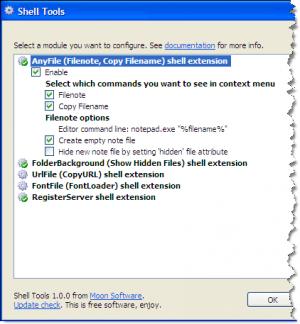Shell Tools
2.0.1
Size: 1.75 MB
Downloads: 3243
Platform: Windows 2K / XP / Vista
I don’t know about you, but I don’t particularly like parting with my hard earned money. Some of my friends have gone as far as to call me cheap. I am not cheap, I am just careful with money, thrifty if you will. I am not opposed to spending money on something that’s worth it, but I would much rather get it for free.
Since the Moon Software-developed Shell Tools is freeware, it immediately scores a point in my eyes. It scores another point by weighing in next to nothing – the download weighs in at little over 1MB. At such a lightweight download size, the download will complete in no time at all. To my mind, not having to wait a long time for a download to complete is always nice.
Shell Tools is a collection of Windows shell extensions. The following ones:
Copy Filename – copies to clipboard the names of selected files.
Filenote – add comments to a file by creating a text file that has the same name as the selected file.
Show Hidden Files – enables the Show Hidden Files option from the right click context menu.
Show File Extensions – the file extensions are displayed.
FontLoader – adds Load/Unload/Install/Uninstall commands to the right context menu for font files.
CopyURL - Copy different information from one or more selected Favorites items (internet shortcuts) to the clipboard.
RegisterServer – adds Register Server and Unregister Server commands to the context menu for DLL, OCX and EXE files that export DllLoadLibrary and DllUnloadLibrary functions.
Shell Tools also comes with two utilities:
Fresh Icons – this utility forces Windows to rebuild icons.
FontLoader tray icon – a system tray icon that allows you to load/unload/install/uninstall fonts by folders.
Shell Tools works with Windows 2000, XP, Vista, and Windows 7 (only the 32-bit edition). All installed modules are disabled by default; after installing Shell Tools you have to enable the modules you want to use.
Pros
- Numerous shell extensions
- Lightweight download
- Freeware
Cons
- None that I could think of
Shell Tools
2.0.1
Download
Shell Tools Awards

Shell Tools Editor’s Review Rating
Shell Tools has been reviewed by George Norman on 30 Sep 2010. Based on the user interface, features and complexity, Findmysoft has rated Shell Tools 3 out of 5 stars, naming it Very Good